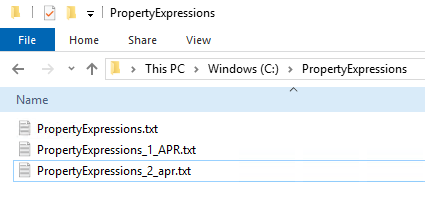Property Expressions Exercise 1
Exercise 1: ToUpper and ToLower
Objective
To use ToUpper and ToLower to manipulate the name of a file.
Summary
Utilizing ToUpper and ToLower expressions to manipulate the name of a file, PropertyExpressions.txt, so that it reflects the month as part of the name.
Instructions
Create the Directory and File
- Create the folder
C:\Expressionson the OpCon Training Machine. - Create a blank text file named
PropertyExpressions.txt
Create the Global Property
- Create a Global Property
- Name:
$SCHEDULE DATEmmm - Value:
mmm
Create the Schedule
- Create a Schedule called Property Expressions.
Create the Jobs
- Create a File Copy Job called, To Upper File Copy, with the following parameters:
- Job Type:
Windows - Job Sub-Type:
Command: File Copy - Primary Machine:
SMATraining - User ID:
SMATRAINING\SMAUSER - Source:
C:\Expressions\PropertyExpressions.txt - Destination:
C:\Expressions\PropertyExpressions_1_[[=ToUpper([[$SCHEDULE DATEmmm]])]].txt - Frequency:
MON-FRI-N
- Copy the Job changing the following two things:
- Name: To Lower File Copy
- Source:
C:\Expressions\PropertyExpressions_1_[[=ToUpper([[$SCHEDULE DATEmmm]])]].txt - Destination:
C:\Expressions\PropertyExpressions_2_[[=ToLower([[$SCHEDULE DATEmmm]])]].txt - Dependency: Make the copied Job dependent on the first Job.
Build the Schedule
- Build the Schedule for today and run it.
note
- Verify that the Job Finished OK
- Verify that the two files were created with the proper names.